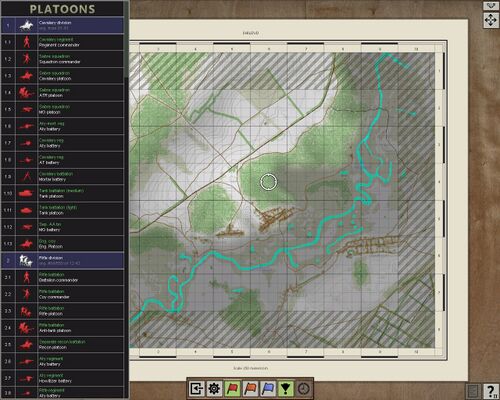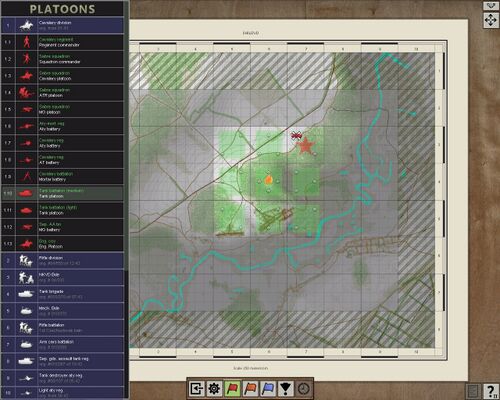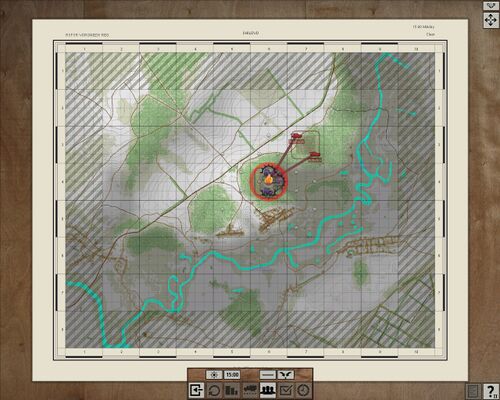Beginner's Guide
Quick battle[edit | edit source]
Press "Quick battle" in the main menu. Configure the settings of the battle as desired: player and enemy sides (1, 2), combat missions for each side: attack, defense, recon, ambush (7, 8, 9), time of day (10), weather conditions (11), the area of battle (12). Press ![]() .
.
Choose the area of the battle.
Place your units: select the desired platoon from the list on the left and click on one of the points in the green area.
Place enemy forces in the same way by pressing ![]() . Press
. Press ![]() after that.
after that.
Click on the fire icon  to start the battle.
to start the battle.
Deployment of forces[edit | edit source]
There is a unit selection panel at the bottom, select the commander of the first platoon. The unit placement mode is enabled by default. Relocate the commander by right clicking on the target point.
Place the platoon in a line by pressing ![]() .
.
Repeat the procedure for the second platoon.
Switch to the unit rotation mode by pressing ![]() . Box select all units and set the direction in which units will turn by right-clicking.
. Box select all units and set the direction in which units will turn by right-clicking.
See also Deploying troops.
Press ![]() to jump to the initial orders mode.
to jump to the initial orders mode.
Initial orders[edit | edit source]
Select an unit, right-click on the target point and select an order needed.
To stop the unit and cancel the order press ![]() .
.
See also Orders system.
Press "Pause" button ![]() to start the battle.
to start the battle.
See also[edit | edit source]
Community guides[edit | edit source]
- Tips for GTOS newbies [Game Guide+Tech Help]
- HOW TO PLAY APOS - THE BASICS
- TOP FEW KEYBOARD COMMANDS
- A SIMPLE GUIDE TO THE OPERATIONS INTERFACE
- APOS STRATEGIC MAP - WALK THROUGH
- ACHTUNG PANZER - Unofficial Game Manual v577
- ACHTUNG PANZER - Game Tips v577
Community Q&A[edit | edit source]
- Operation Mode: Can you retreat/avoid a battle?
- How do supply troops work? (operational mode)
- The Points System
- Question about lines
- Using mortars and howitzers on map
- Question about artilery and more on artillery
- Air Support
- Command, radio, wires and voice command
- Communication - need to know more
- Capturing locations ?
- How to fight tanks?
- Any tips infantry vs armors?
- HOW TO DETACH INFANTRY FROM THEIR VEHICLES
- Ambush Tactics
- Question about attack commands
- Weapons Impact Text (what do abbreviations next to penetrating hits mean in statistics)
Community video tutorials[edit | edit source]